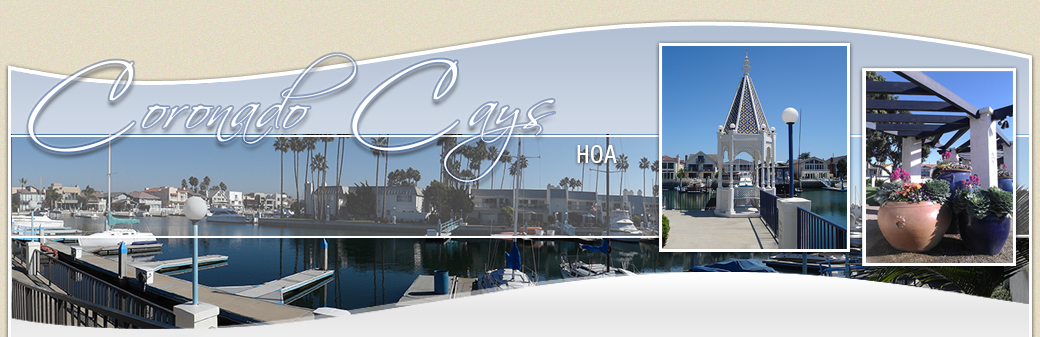Dear Coronado Cays Homeowners,
Due to the increase of
COVID-19 Omicron cases and the ongoing State of Emergency proclaimed by the
Governor under Section 8625 of the Government Code, we have decided to conduct
our January 27, 2022, Board Meeting via Zoom at 2 pm. Future Board meetings may be conducted
via Zoom while a State of Emergency exists. Please check the CCHOA website www.cchoa.org and click on the Calendar or check the CCHOA bulletin
board located outside the administrative office for venue details.
Please provide your name and Cays address to admin@cchoa.org to attend January 27, 2022, Board meeting at 2pm. The
following Zoom credentials are required:
https://us02web.zoom.us/j/84419743816?pwd=UzVOMDFKSUxlbURGNUE3TkhnQ0pEdz09
Meeting ID: 844 1974 3816
Passcode: 225027
Dial by your location
+1 408 638 0968 US (San Jose)
+1 669 900 6833 US (San Jose)
+1 253 215 8782 US (Tacoma)
+1 346 248 7799 US (Houston)
+1 646 876 9923 US (New York)
+1 301 715 8592 US (Washington DC)
+1 312 626 6799 US (Chicago)
How to use Zoom on the
desktop
- Open your browser and type www.zoom.us
- Join a meeting using one
of these methods: - If you want to join a
meeting without signing in, click Join a Meeting. - If you want to join a
meeting by signing in: - Sign in to the Zoom
desktop client. - Click the Home tab.
- Click Join.
- Enter the meeting ID and your display name.
- If you're signed in, change your name if you don't want your default name to appear.
- If you're not signed in, enter a display name.
- Select if you would like to connect via audio
and/or video. - Click Join.
How to join Zoom on the
mobile app
- Download /Open the Zoom mobile app.
- Join a meeting using one of these methods:
- Tap Join a Meeting if you want
to join without signing in. - Sign in to Zoom then tap Join.
- Enter the meeting ID number and your display name.
- If you're signed in, change your name if you don't want your default name to appear.
- If you're not signed in, enter a display name.
- Select if you would like to connect via audio
and/or video and tap Join Meeting.
If
you need additional guidance, please call the HOA office at 619-423-4353
Extension 1 for Brianna Guido or email her at admin@cchoa.org.
Right to Receive General Notice by
Individual Delivery Civil Code §5310(a)(4), §4045(b)
All
members have the option to receive general notices by individual delivery,
instead of by General Delivery. A
request for individual delivery of general notices to the Member, that would
otherwise be posted in the common area, on the website, or made by some form of
general notice, or a request to cancel a prior request for individual delivery
of general notices, must be in writing.
Any electronic record satisfies the "in writing" requirement,
as long as it comes in a form that can be retained, electronically or printed.
If you chose to
receive a general notice by individual delivery, please send your request to
the following:
Coronado Cays
Homeowners Association
Member
Services
505 Grand
Caribe Causeway
Coronado, CA
92118
Or email
Sincerely,
CCHOA Management